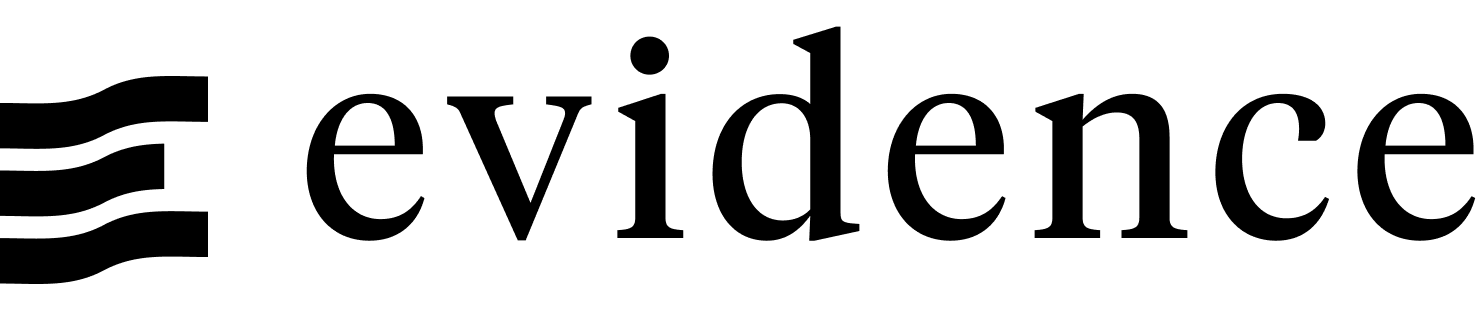Data Source Plugins
Evidence includes a plugin system which can be used to add components and data sources to your app.
Source plugins enable you to add new data source types to your app. Once you have installed and registered a source plugin, you will be able to configure any associated connection settings in the settings UI.
To use a plugin, you need to install and register it in your project.
Installing Source Plugins
npm install @cool-new-db/evidence-source-pluginRegistering Source Plugins
Once the plugin is installed, add it to evidence.config.yaml to register it in your project.
plugins:
components:
@evidence-dev/core-components: {}
datasources:
@cool-new-db/evidence-source-pluginConfiguring Source Plugins
Restart the development server after installing and registering the plugin, then visit localhost:3000/settings.